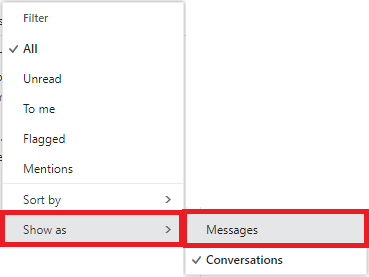Office 365 (Outlook on the Web) - Turn Off Conversation View
If you do not want to see all emails grouped together, follow these instructions to turn off conversation view. This will show all emails separately in your Outlook mailboxes.
1. Click the triangle at the top of the current mailbox to open the Filter drop down menu.
2. Under the Show as at the bottom, toggle Messages.